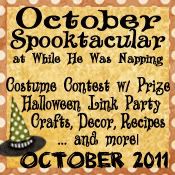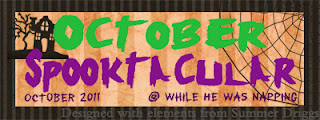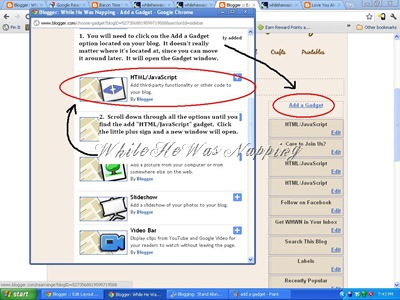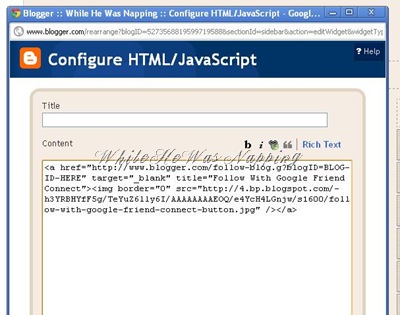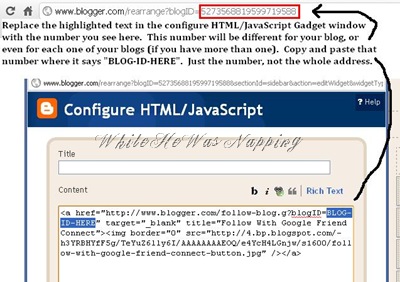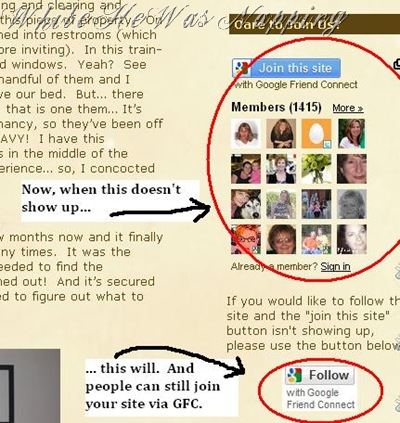Come link up any and everything HALLOWEEN! This link party will be open ALL month so come back and link up more stuff as you get it posted. Make sure you come check out the cool stuff everyone else is linking up too! I will try to do a weekly feature post from this party, but that will partly depend on how crazy life gets around here. I will be sharing some of these links on Facebook as well. I can’t wait to see your fantastic ideas! Welcome to October Spooktacular and HAPPY HAUNTING!