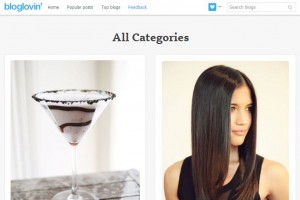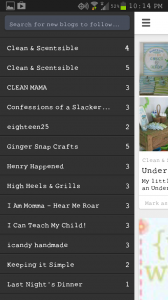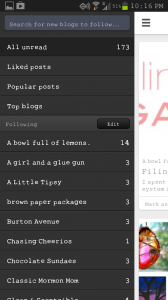With only a few short weeks left until Google Reader is no more, this post was begging to be written. I talked briefly about Reader alternatives in THIS POST. If Feedly isn’t your thing though, then maybe Bloglovin’ is for you. Bloglovin’ is a fabulous platform for keeping up with all your favorite blogs. And if you want to make sure you stay up to date with While He Was Napping… I’ve made it super easy for you. Wink, wink.

With the fabulous import tool, you can easily pull all of your current subscriptions into Bloglovin’ in just a matter of minutes or even less. No worries about losing your favorite blogs or having to manually update your list. Simply visit this page to import your current Google Reader subscriptions:

Another nice thing about Bloglovin’ is that you get to see the post on the actual blog. Having designed my own blog, I know what kind of time goes into it. What a pity that all those hours and hours of work and arranging and re-arranging be missed out on by those reading from a Reader. With Bloglovin’ that’s not the case. You see the post inside the Bloglovin’ navigation frame, but it’s on the actual blog. You get the best of both worlds… simple and easy navigation through your chosen blog subscriptions and you get to see each blog. (Plus, I believe that your page views actually count for the blogger this way. I’m not completely positive on that though, so don’t quote me. While every blogger will tell you page views don’t matter, they’re lying. Page views do matter. For lots of reasons. But that’s a whole ‘notha post! Just know that your fave bloggers will thank you for the numbers.)
Notice in the photo that super teeny tiny gray box with itty bitty font in the bottom left corner? It actually has the blog address there, meaning you are actually on that blog. Notice the Bloglovin’ navigation buttons at the top, making for easy navigation through the blog. Looks like I have some catching up to do on Kaysi’s blog… 173 unread posts… eeep.
I love how easy it is to find and add new blogs to your Bloglovin’ account. Like I said earlier, you actually view all the posts on the blog. You can browse popular posts and top blogs, putting great, new, fresh content in easy access. The photos are beautiful and enticing.
When you find something intriguing, which you will, it will again open on the actual blog. So what if you decide you want more from this blogger? Not to worry! In the navigation frame, there’s a simple, yet hard to miss “Follow” button. A simple click and you’re signed up to get all the goodies that blogger decides to share. See it in the photo below? Top left corner if you need a hint.
I’m not sure what the Bloglovin’ app is like for Apple devices, as I’ve never had any experience with it, but I do know it’s available. I can’t imagine it’s subpar… if you have comments, please add them below. I do know that the Android app is fabulous and I just might renege on my previous dedication and switch from Feedly, which admittedly, I haven’t used much. {But, I don’t know that it’s Feedly’s fault… just not much time for a blog-reading binge.} I love the clean and crisp layout. Look at those big photos and the quick synapses is just enough to pique my interest or skip it today. It’s not only easy to navigate and user-friendly, it’s pretty!
It’s still easy to find new blogs and fresh content with the top blogs and popular post features available on the mobile version as well. And the search bar… looking for car trip activities? Type it in. Bam.
Tag your favorite posts or ones you want to come back to later – great baby shower idea and no one you know is expecting? Like the post and then easily look it up when you need it.
So… are you convinced? Let’s see. Here’s the test: all you have to do is click the button below (there’s more good stuff coming your way if you do…) and then follow the link to sync your other Google Reader subscriptions. Download the mobile app for your devices from the App or Play Stores and easily stay up to date on all your favorite blogs! Don’t loose out on all your favorites just because Google Reader is disappearing! Join Bloglovin’!

Never miss a thing:





Join the newsletter for exclusive content and giveaways!