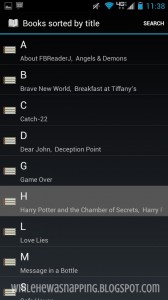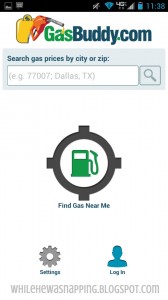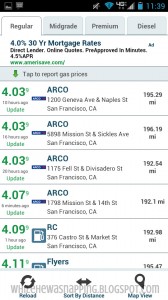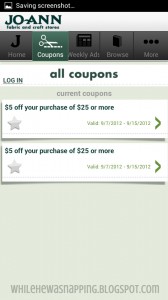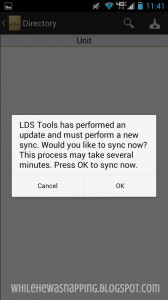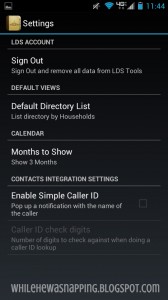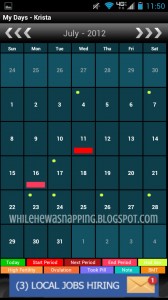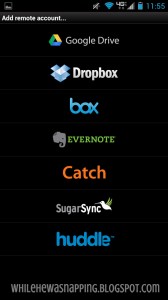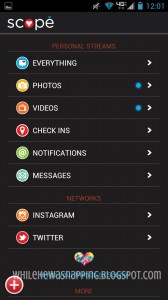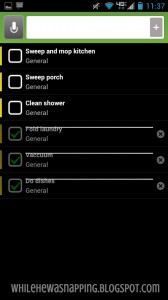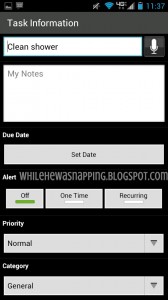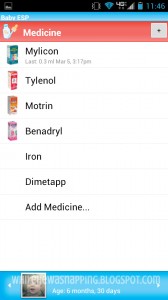Did you miss the other Android App Posts? Check out the Social Media post and my Favorite Apps for Kids. And if you missed part one of Apps for Momma, you can find it HERE.
Sorry it’s so long, but let’s just keep on trucking through my favorite apps for momma. These are the apps that Make Momma’s Life Easier. From tracking the kids, to shopping, the rare chance to sit with an ebook, finding a cheap place to fill up the car, music on the go, and more – it’s all about simplifying.
Making Momma’s Life Easier:
1. Baby Monitor. This app is pretty nifty if you’re off at Grandma’s or the family reunion or whatever. You can go tuck your littles in a corner and bed them down at nap time without the worry that you won’t hear them wake up. Basically, you set the volume limit and then the phone acts as a recorder and listens for noises. If it records noises over the limit you set, it will call a pre-set number and alert you to the additional noise. It’s pretty sensitive, but you can adjust the limits. The pre-set number is a number you set up. So, when we put Little Gator down in our cabin this summer at the family reunion, we simply set up Baby Monitor on either my phone or Mr Napping’s phone and set the other number as the notification number. When Little Gator starts stirring, we’ll get a phone call and know that it’s time to go check on the not-so-sleeping little babe. The downside is that one of us has to leave our phone with Gator. Also, we have to set it after he is already asleep. If he fusses a little before falling asleep, we’ll get the notification call. In the Play Store for free.
2. Costco. I love having this app on my phone simply because I don’t have to remember to grab our coupon book from home before we go to the store. We buy diapers at Costco and there is almost always a coupon. We save $10-$15 a month of diapers because of the coupon. It’s super nice to have them on my phone. In the Play Store for free.
3. ES File Explorer. This is a fabulous file explorer app. It’s set up kinda like a PC, so it’s pretty intuitive if you are familiar with that. I love the folder structure and the ease of navigating my files. In the Play Store for free.
4. FB Reader. This is my e-book reader of choice. I like the user interface and the easy organization. Title, author, series, favorites, recent – whatever I’m looking for I can find it easily and quickly. The layout of the pages are great in both landscape and portrait screen orientation. The swipe-to-turn feature is fairly common, but still appreciated for it’s ease of use. In the Play Store for free.
5. Gas Buddy. This is a must-have with gas prices today. I love it on road trips and if I’m running errands across town. I don’t have to be familiar with an area in order to get a good – well, as good as it gets – price on gas. This app is so easy to use and it’s simple to update prices, so they are usually pretty accurate. Save your favorites. Search by typing in a place or with GPS location. It’s laid out nicely and has a map view as well as a list view. In the Play Store for free.
6. Jo-Ann Stores (and the Michael’s Store app as well). Okay, if you aren’t a crafter, these apps probably won’t be of much interest. If you are, these apps are pay dirt for the two crafting moguls. Browse the current flyer, search the site, find locations and {my personal fave} keep all your coupons on your phone. No more remembering to print them out before you leave home and then leaving them on the printer… or am I the only one? I love having the coupons on my phone. Love. LOVE. L. O. V. E. Both Jo-Ann and Michael’s Apps are in the Play Store for free.
7. LDS Tools. If you aren’t a member of the Church of Jesus Christ of Latter-Day Saints, you probably won’t be interested in this one. If you are, this is an amazing resource. Find numbers, addresses and email addresses for ward members, stake members and leadership. It’s the Ward List… on your phone. Super convenient. Don’t worry, your information is secure. You have to log in to the app with your own unique user name and password. Without the correct log in credentials, you won’t have access and you have to re-sync and sign in every 30 days as a security measure. Also, you can edit what information shows up in LDS Tools. In the Play Store for free.
9. My Days. Ladies, this is my fave app for tracking all things feminine. It’s simple, easy to use, and easy to read. There is a list format of all activity and will tell you how long your cycle is, where you are at in your current cycle and when you will most likely be ovulating. It’s a simple calendar set up and colored dots or bars give you a little heads up of recent and upcoming activity. You can track basal temps, intimacy, track multiple users, and keep notes. Join the community chats if you like, but that’s not my thing. I use the free version, but there is a Pro version where you can set alarms, passwords and get rid of ads. In the Play Store.
10. Pandora. I love the internet radio on my phone. There are limited ads and the music is quality. I can set my own station with a simple song title or artist search and I’ll get hours of similar tunes and artists. No more switching stations to get away from those five minutes of advertising. The ads that do come up are usually less than a minute or two. Sign up for a Pro Pandora account and get ad-free listening. I use Pandora everywhere and I love being able to log in and have all of my stations saved and ready to load. Downside: you do need at least a mobile data connection. Pandora can be a little bit of a let down on road trips in the middle of nowhere. In the Play Store for free.
11. Quickoffice. I have the free version of this app and it does what I need to do on my phone. Anything more and I’d rather just go find a computer. The Pro version is a steep $14.99, but I’ve heard great things about it and it have over a four star average from reviewers (out of 5 stars). I use this mostly for viewing PDF’s on my phone. The Pro versions allow you to mark up and add notes to PDF files. Think Microsoft Office on your phone. In fact, you can save the files in the Microsoft formats (.doc and .docx, .xls and .xlsx, .ppt and pptx). You can also link up your external files storage accounts (like Dropbox) in Quickoffice. Free version is in the Play Store.
12. Scope Beta. This is a cool little app that allows you to post to all the major social networking sites at one time. Send out that fun photo of the kiddo’s sandcastle to Instagram, Facebook, Twitter, Foursquare, and Tumblr all at once. Boom, bam and you’re done. Be aware this app is in Beta. The user interface has a bit of a learning curve, but that’s partially because of the high volume of features this app boasts. It will also pull all your info into the app. You can check all five of those media networking sites from one app. It’s worth the time to familiarize yourself with the app layout. Free in the Play Store.
13. Sound hound. If you haven’t heard of Sound hound, come on out from under that rock! This app is fantastic! What’s that song on the radio? Sound hound will record the song and analyze it and present you with the title and artist. There is a free version and a paid version. With the free version, you get unlimited song recognition and the app can identify a song in four seconds (sometimes it takes longer though, just be aware of that). Sound hound Infinity is ad-free, but costs a pretty penny at $5.99. Both versions are in the Play Store. You can also make purchases of music through Amazon with the link provided in the app.
14. Taskos. I have used, tried and tested out several To-Do Lists and this one is my favorite. It’s simple and user-friendly. It’s easy to create multiple lists, the widget lets me keep at-a-glance tabs on what I need to get done, and a simple swipe will mark off a task and shaking the phone will clear completed tasks from the screen. Also features full sync with Google tasks and supports multiple accounts. It’s a great app. In the Play Store for free.
15. Baby ESP. This app tracks everything baby-related. It’s awesome. You can track nursing/pumping sessions, nap sleep and night sleep, diaper changes, bottles, baths, growth stats, and medication. It syncs across multiple devices and accounts, as long as both people have the app. Mom and Dad never have to wonder or worry about a double dose of medication or why baby is fussy. Simply log all of baby’s activity and know at a glance what your child needs. This was a LIFESAVER during the first few months of my kiddos lives. You can track any number of children and even Mom. This was so convenient after I had Gator because I didn’t have to track the clock to keep up on my pain meds. This app automatically reminded me! I paid $3 for it 3 years ago and would pay for it again. It’s now $4.99 in the Play Store, but you can do a test run of the app with a free seven-day trial. All features are included, except the syncing feature. It’s a fabulous app and a must-have for tired, stressed, new parents. Absolutely worth the money.