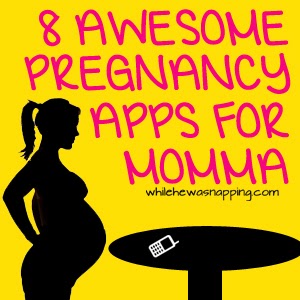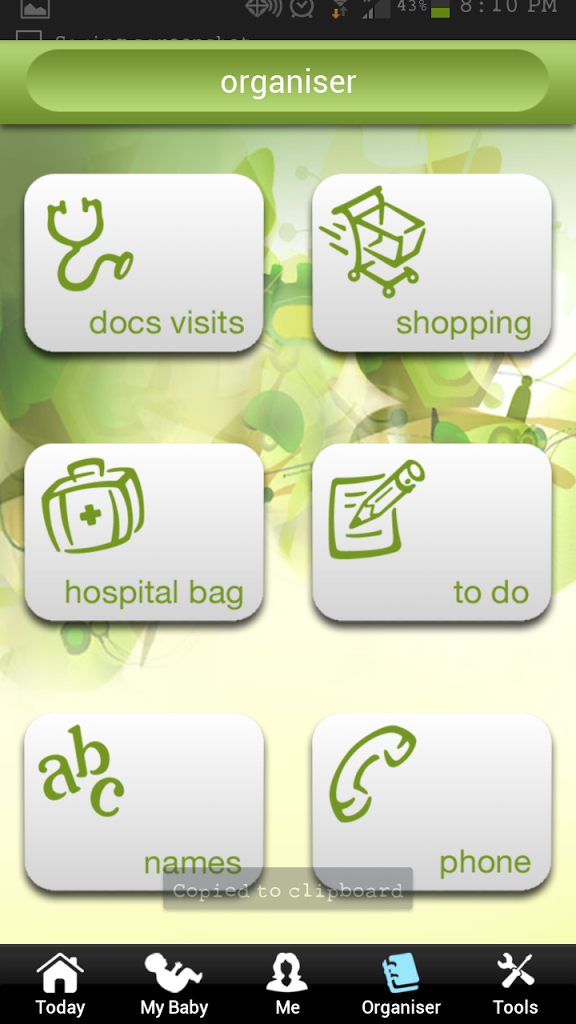I promise not to go crazy on pregnancy posts for the next three months, but as I was sitting with my fingers poised on the keyboard last night at 10pm trying to decide what to write for today I was in need of something easy. Ok, easy isn’t the right word. You know this if you’ve ever constructed a blog post at 10pm. There is no such thing as an easy blog post… unless it’s also not very good. Seems to be the case, anyway.
Sorry, got distracted… where was I? Oh, yeah. I was in need of something I could write from my position on the couch. I spent most of yesterday standing or bending over to clean up yet another mess and my back was protesting with a nice dull, achy pain. Unfortunately, I didn’t have any project photos just waiting to be edited. When I got a notification from one of my apps reminding me to take those awesome prenatals, this post was born.
2. Contraction Timer. I haven’t needed this yet, thankfully (I’m only 29 weeks), but it’s the one I used with my last pregnancy and what I intend on using again. I love the simplicity of this app. You push a button when the contraction starts and push it again when it’s over.
A list of contractions shows up on the screen and bars appear on the time line at the top of the screen. You can edit, delete or add comments to each contraction. There is a “donate” version that allows you to share or beam your info to another device.
3. KickMe – Kick Counter. My other two babies were active enough that I didn’t really feel like I needed to do kick counts. This baby is quite active, but nothing like Little J. That boy gave me motion sickness, he moved around so much. At my last OB appointment though, the doctor I saw requested kick counts. In the off-chance I saw her again, I figured I’d better do something since she mentioned it about two dozen times.
There are both lite (free) and full (paid) versions of this app. I have only used the free version and did’t feel like I was missing out on anything really. The biggest disappointment was that the weekly info only goes up to 13 weeks before it is paid content. However, there are lots of other apps that you can get the info from for free. Like I mentioned above, the “organise” section was impressive and by far my favorite part of the app. Shopping lists, names lists, to-do lists, a packing list (in the paid version) and a place to track doctor’s and other appointments.